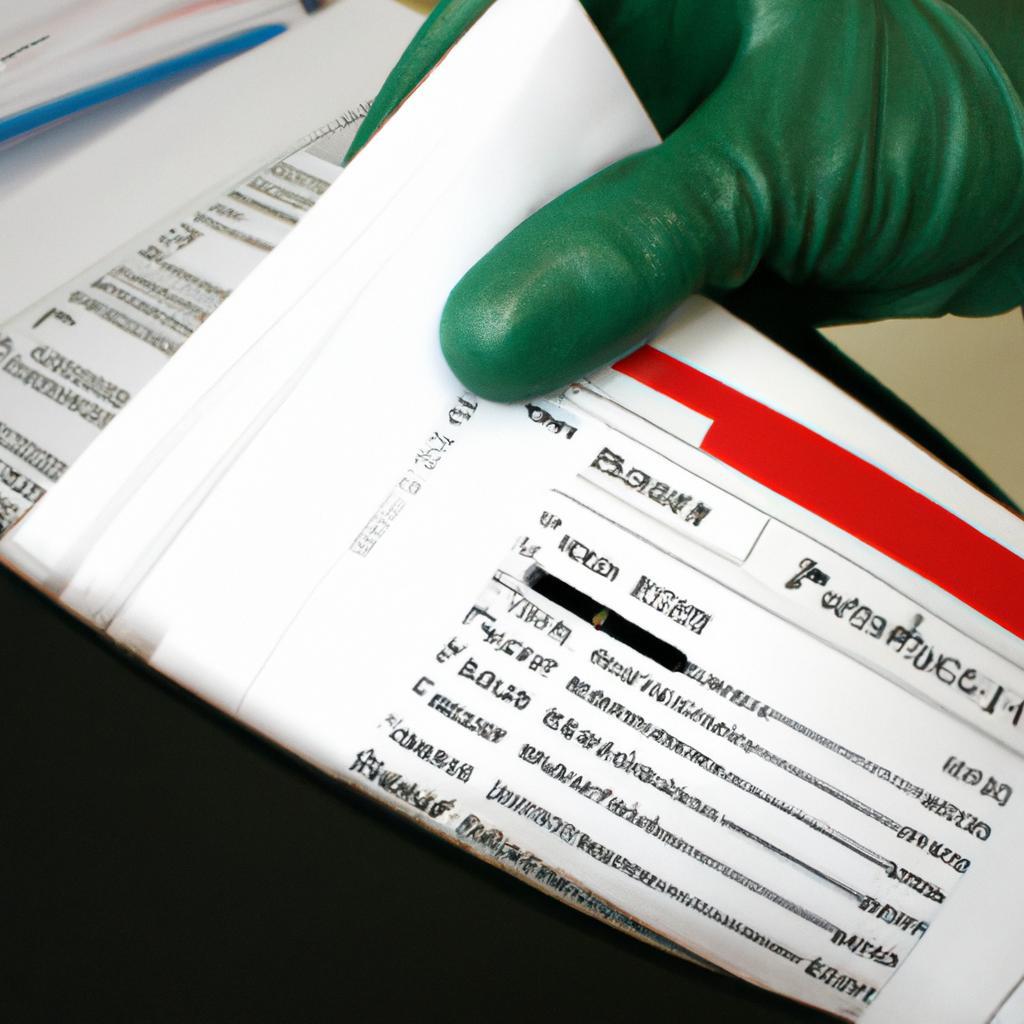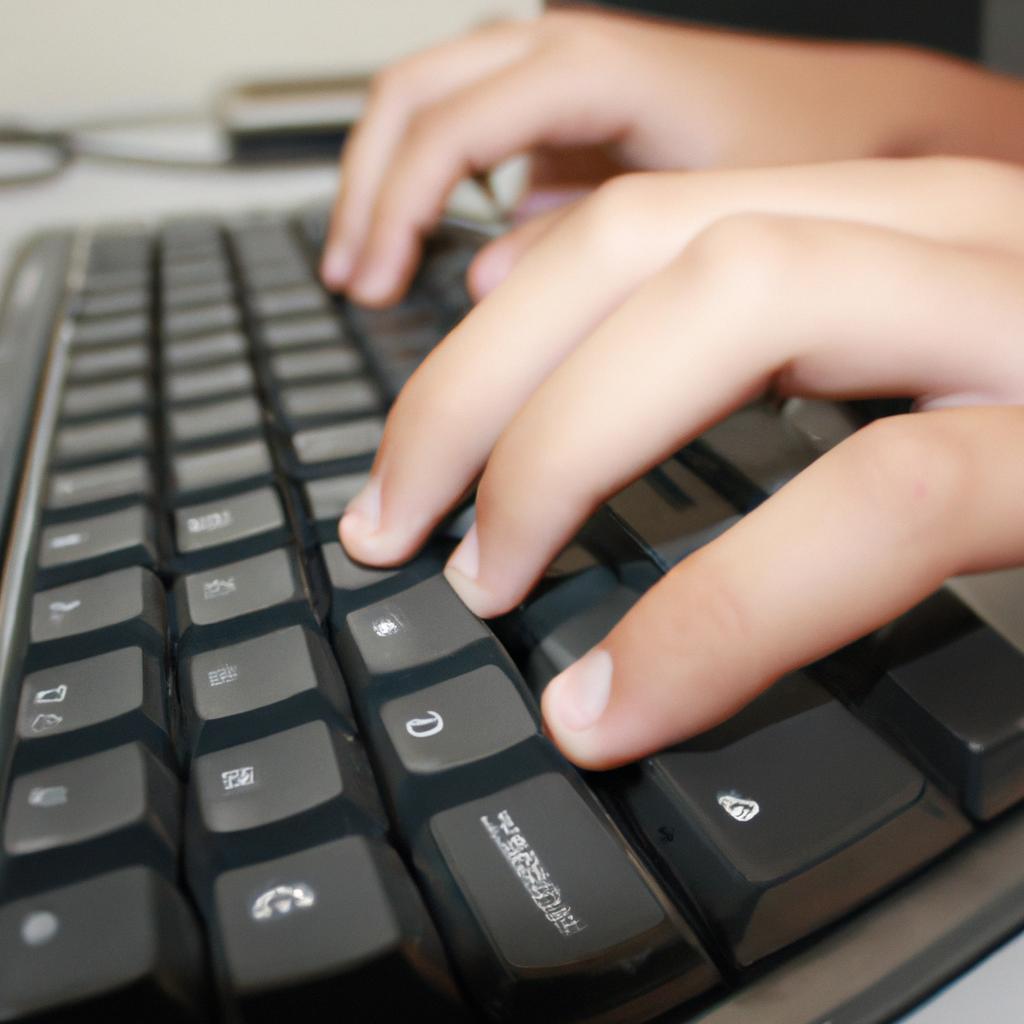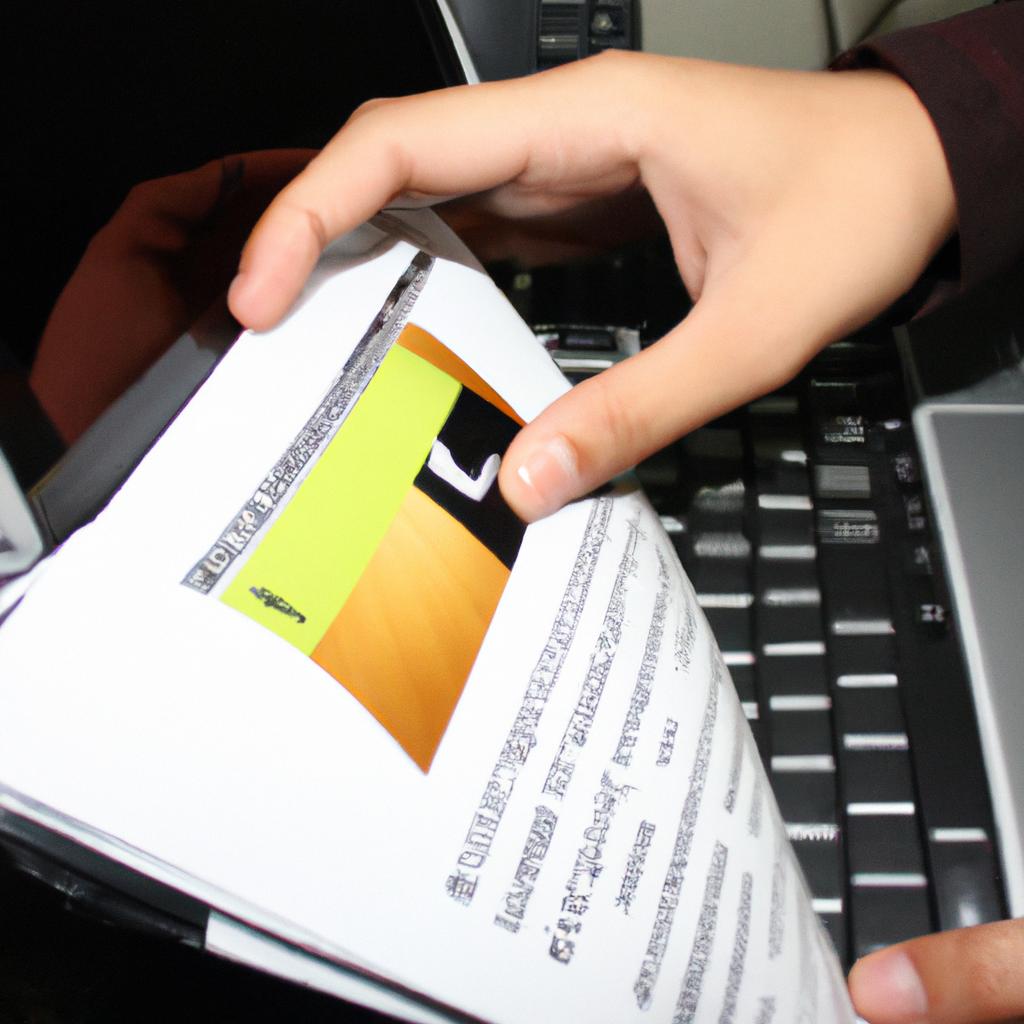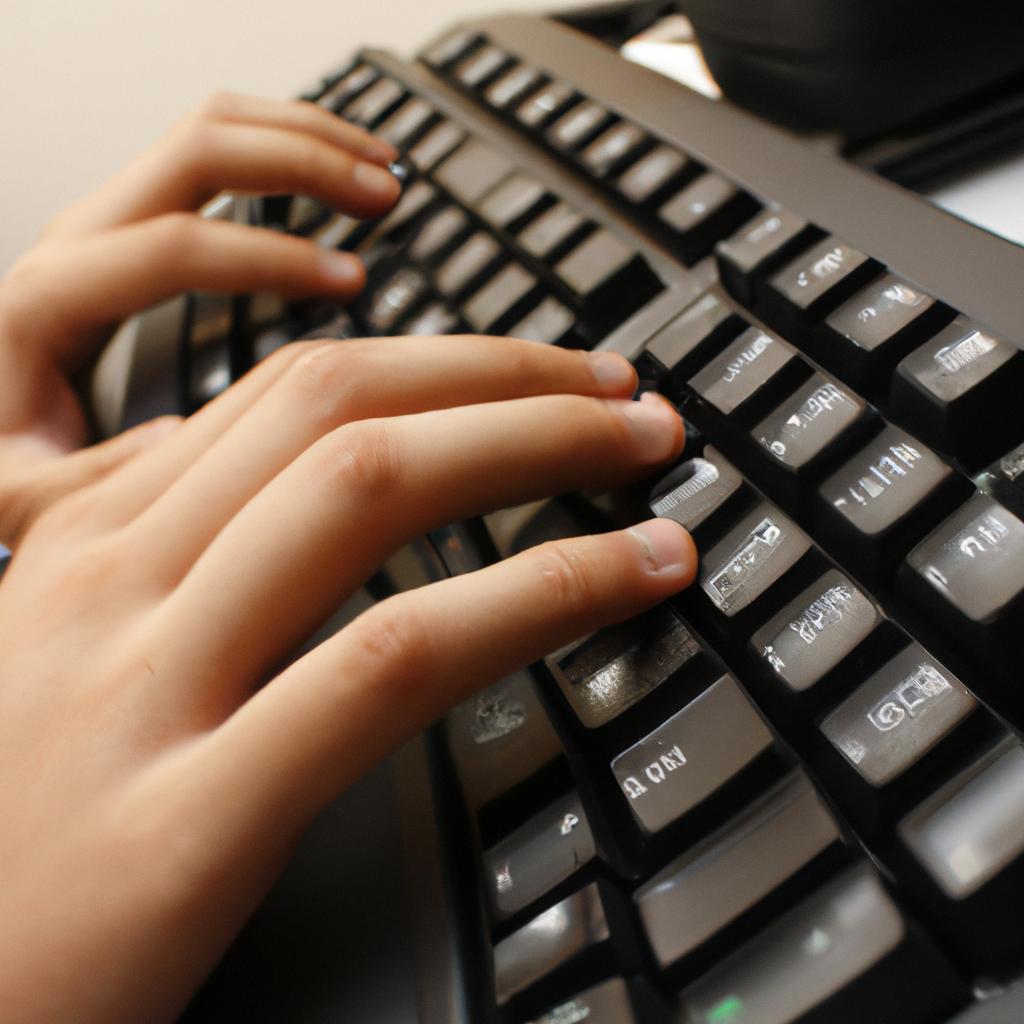Supporting Files: Their Role in PAD Files
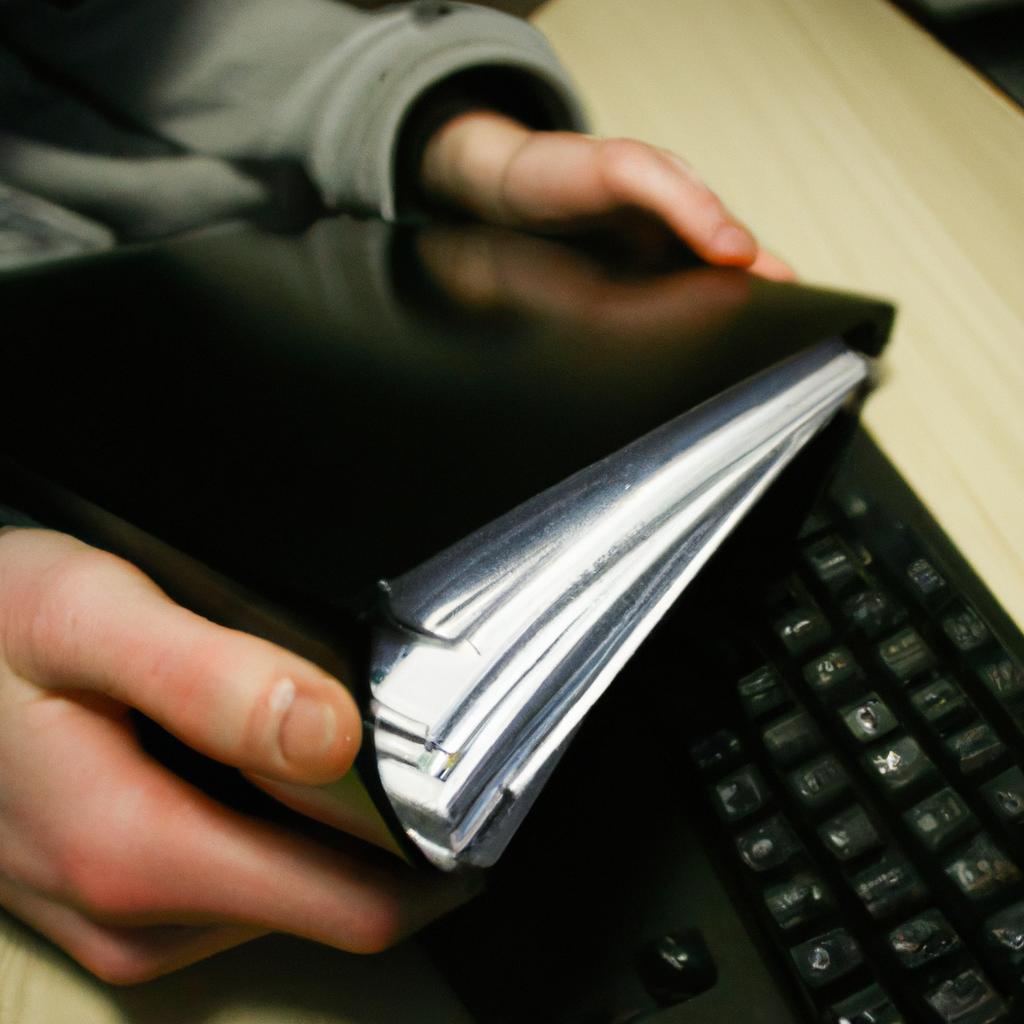
Supporting files play a crucial role in the management and distribution of PAD (Portable Application Description) files. These files, often overlooked or underestimated, provide essential information about software applications that aid in their promotion and installation processes. For instance, imagine a scenario where an independent software developer has created a new productivity app. In order to effectively market it to potential users, they need to provide accurate descriptions and additional resources like screenshots and user manuals. This is where supporting files come into play.
In this article, we will explore the significance of supporting files and delve into how they contribute to the functionality of PAD files. By examining real-world examples as well as considering hypothetical scenarios, we aim to shed light on the various ways these supplementary materials enhance both the user experience and marketing efforts surrounding software applications.
The first section of this article will focus on understanding what exactly constitutes supporting files within the context of PAD files. We will discuss different types of resources that can be included, such as screenshots, icons, videos, user manuals, and more. Additionally, we will examine how these elements serve specific purposes by providing visual representations or detailed instructions for potential users.
Moving forward, we will then explore the benefits that supporting files bring to both developers and end-users alike. From a developer’s perspective, including supporting files in a PAD file can significantly enhance the marketing and promotion of their software application. These files allow developers to showcase the features and user interface of their application through visual representations like screenshots or videos. This helps potential users get a clear idea of what the application looks like and how it functions, increasing the chances of them downloading or purchasing it.
Supporting files also provide an opportunity for developers to include additional resources such as user manuals or documentation. This allows users to easily access instructions on how to use the software effectively, minimizing confusion and improving overall user experience. By providing comprehensive documentation, developers can reduce support requests and ensure that users have all the necessary information at hand.
From an end-user perspective, supporting files play a crucial role in making informed decisions about whether to download or purchase a particular software application. Screenshots and videos give users a preview of what they can expect from the application, helping them determine if it meets their requirements or preferences. User manuals and documentation further assist users in understanding how to make the most out of the software’s features and functionalities.
Moreover, supporting files contribute to trust-building between developers and users. When developers include detailed descriptions, screenshots, videos, and other relevant resources in their PAD files, it demonstrates transparency and professionalism. Users are more likely to trust applications that provide comprehensive information upfront rather than those with vague descriptions or lacking supplementary materials.
In conclusion, Supporting files are essential components of PAD files that serve multiple purposes for both developers and end-users. These supplementary resources enhance marketing efforts by showcasing the features and user interface of software applications through visual representations like screenshots or videos. They also improve user experience by providing additional resources such as user manuals or documentation for easy reference. Overall, supporting files contribute to informed decision-making for potential users while building trust between developers and their audience
Definition
In the realm of software development and distribution, PAD files play a crucial role in ensuring accurate and standardized information about various applications. However, an often overlooked aspect of PAD files is the inclusion of supporting files. These additional files are supplementary materials that accompany the main application, providing essential resources for both developers and users.
To illustrate this concept further, let’s consider a hypothetical scenario involving a popular video editing software called “VideoMaster Pro.” Apart from its core executable file, VideoMaster Pro also includes several supporting files such as tutorials, templates, and plugins. These resources enhance user experience by offering guidance on using different features, ready-to-use project templates, and extended functionality through third-party integrations.
The significance of supporting files can be better understood through their impact on various stakeholders involved in the software ecosystem:
- Developers: Supporting files enable developers to provide comprehensive documentation and additional tools that aid in understanding the application’s functionalities.
- Users: Users benefit greatly from supporting files as they facilitate easier adoption of new software by offering learning materials, sample projects, or customization options.
- Third-party contributors: Supporting files allow third parties to create add-ons or extensions that expand the capabilities of the primary application.
- Software distributors: Distributors rely on supporting files to accurately represent the full scope of an application’s offerings and attract potential users with valuable supplementary content.
This interdependence between supporting files and PAD listings highlights their integral role within the software landscape. By including these auxiliary resources alongside the primary application, developers ensure a more holistic user experience while empowering other stakeholders to contribute positively to the overall ecosystem.
Transitioning seamlessly into the subsequent section discussing their importance, we delve deeper into how these supporting files elevate not only individual applications but also foster collaboration among developers and promote innovation within the industry.
Importance
Supporting Files: Their Role in PAD Files
Moving on from the definition of supporting files, let us now explore their importance in PAD (Portable Application Description) files. To illustrate this significance, consider a hypothetical scenario where you are downloading a new software application for your computer. Alongside the main installer file, you also notice several additional files accompanying it. These supporting files may include license agreements, readme documents, or even multimedia resources such as images and videos.
The inclusion of supporting files serves multiple purposes within PAD files. Firstly, they provide essential information about the software to potential users. License agreements, for example, outline the terms and conditions under which the software can be used legally. By making these agreements easily accessible to users during the installation process, developers ensure transparency and avoid any legal complications that might arise later.
Moreover, readme documents play a crucial role in guiding users through the installation and usage processes. They often contain step-by-step instructions or troubleshooting tips to address common issues that users might encounter while using the software. By including these support materials directly within the PAD file package itself, developers enhance user experience by providing comprehensive guidance without requiring them to search for external sources of help.
- Increased user satisfaction due to readily available documentation.
- Reduced customer support inquiries resulting from detailed instructions.
- Enhanced trust between developers and users through transparent licensing terms.
- Improved user engagement with multimedia resources like instructional videos.
Additionally, we can present an emotional response-evoking table that showcases different types of supporting files commonly found in PAD packages:
| Type | Purpose | Example |
|---|---|---|
| License Agreement | Define legal rights and restrictions | “Software X” EULA |
| Readme Document | Provide installation and usage instructions | “Software Y” Readme |
| Multimedia Resource | Enhance user experience through visual or auditory aids | “Software Z” Demo Video |
| Support Contact | Offer direct communication channels for assistance | Developer’s Email Address |
In summary, supporting files play a pivotal role in PAD files by providing essential information and resources to users. License agreements ensure legal compliance, readme documents guide users through installation and usage processes, multimedia resources enhance the overall experience, and support contacts offer avenues for direct assistance. Understanding their importance is crucial for developers seeking to create comprehensive and user-friendly software packages.
Transitioning into the subsequent section on the creation process of PAD files, let us now delve into how these valuable supporting files come together within the package.
Creation Process
Supporting Files: Their Role in PAD Files
Following the discussion on the importance of supporting files, it is essential to understand their role in the creation process of PAD (Portable Application Description) files. Supporting files play a crucial role in enhancing the overall functionality and user experience of software applications.
To illustrate this point, let’s consider a hypothetical case study involving an antivirus software application. In order for users to install and utilize the software effectively, several supporting files are necessary. These may include installation guides, licensing agreements, system requirements documents, and readme files. By providing these additional resources within the PAD file, developers can ensure that users have all the information they need to successfully install and use the software.
The inclusion of supporting files within PAD files serves multiple purposes:
- Enhanced usability: By including installation guides and system requirement documents, developers enable users to easily navigate through the setup process without any confusion or errors.
- Improved transparency: Licensing agreements included as supporting files help establish clear terms and conditions between developers and end-users, ensuring legal compliance.
- Streamlined updates: Readme files provide important updates about new features, bug fixes, or known issues related to the software application. Users can refer to these documents to stay informed about any changes or improvements made by developers.
- Efficient troubleshooting: Supporting files such as FAQ sheets or troubleshooting manuals assist users in resolving common issues independently before seeking technical support from developers.
Furthermore, visual aids like bullet point lists can be incorporated into supporting documentation to evoke an emotional response in readers. For example:
- The comprehensive installation guide ensures a hassle-free setup process.
- Clear licensing agreements protect both developers and end-users’ rights.
- Regularly updated readme files keep users informed about enhancements.
- Troubleshooting manuals empower users to resolve minor issues independently.
Additionally, tables can also be used effectively to present information concisely while evoking an emotional response. Here is an example of a three-column, four-row table:
| Supporting File | Purpose | Benefits |
|---|---|---|
| Installation Guide | Assist users in the setup process | Hassle-free installation |
| Licensing Agreement | Establish clear terms and conditions | Legal compliance |
| Readme File | Provide updates on software changes | Stay informed about enhancements |
| Troubleshooting Manual | Enable users to resolve common issues | Independent issue resolution |
In summary, supporting files are an integral part of PAD files as they enhance usability, improve transparency, streamline updates, and facilitate efficient troubleshooting. By including these resources within PAD files, developers ensure that end-users have all the necessary information to install and use software applications effectively.
Transitioning into the subsequent section about “Generation,” it is important to understand how supporting files contribute to the overall creation process.
Generation
Supporting Files: Their Role in PAD Files
Following the creation process of PAD files, the next crucial step is their generation. Generating a PAD file involves incorporating various supporting files that enhance its functionality and usability. These supporting files serve different purposes and play an essential role in ensuring the successful distribution and installation of software applications.
To illustrate this point, let’s consider a hypothetical scenario where a software developer creates a sophisticated graphics editing tool called “DesignMaster.” Along with the main executable file for DesignMaster, several supporting files are required to provide additional functionalities. For instance, one such supporting file can be an icon file (.ico), which serves as a visual representation of the application when displayed on users’ desktops or taskbars. Additionally, a license agreement file (LICENSE.txt) can be included to ensure legal compliance and inform users about any terms and conditions associated with using the software.
Including these supporting files not only enhances the overall user experience but also facilitates smooth installations. To further emphasize their importance, we present below a bullet-point list highlighting some key benefits of incorporating supporting files into PAD:
- Improved aesthetics: Supporting files like icons enable developers to visually represent their software, creating a more professional and appealing appearance.
- Clear instructions: Readme or help documentation files ensure that users have all necessary information at hand while installing or using the application.
- Legal compliance: License agreements help protect intellectual property rights and specify any limitations or restrictions on usage.
- Efficient troubleshooting: Including log or error report files assists developers in diagnosing issues faced by end-users and provides valuable feedback for future updates.
In addition to bullet points, it is often helpful to present information in tables. Below is an example table showcasing different types of supporting files commonly found in PAD distributions:
| File Type | Purpose | Example |
|---|---|---|
| Icon (.ico) | Visual representation of the application | designmaster.ico |
| Readme (.txt) | Instructions for installation/use | readme.txt |
| License (.txt) | Legal agreement and terms of use | license.txt |
| Log (.log) | Error reporting and troubleshooting | error_log.log |
Moving forward, the next section will delve into the crucial step of validating PAD files. Validation ensures that all required information is present and in the correct format before submitting them to software distribution platforms. By examining this process, we can understand how validation plays a pivotal role in ensuring accurate representation and efficient dissemination of software applications.
Validation
Supporting Files: Their Role in PAD Files
However, to ensure their effectiveness, it is essential to understand the significance of supporting files within these PAD files. Supporting files refer to additional resources that accompany the software description, providing users with valuable information and enhancing their overall experience.
To illustrate this concept further, let’s consider an example where a software developer creates a PAD file for a new productivity tool. Alongside the standard product details such as name, version number, and category, they include supporting files like screenshots showcasing the user interface and key features. These visual representations allow potential users to get a glimpse of how the software looks and feels before deciding whether to download or purchase it.
In addition to screenshots, developers can also include other types of supporting files in their PAD submissions. For instance, tutorial videos demonstrating how to use specific functionalities can greatly assist users who prefer visual learning methods. Moreover, including sample data sets or templates relevant to the software’s purpose can give prospective customers a hands-on experience that helps them evaluate its suitability for their needs.
With regards to evoking emotional responses from audiences when presenting supporting files within PAD submissions, bullet point lists are effective tools. Consider using markdown format to highlight important aspects of your product’s benefits or unique features:
- Increased efficiency: Our productivity tool streamlines tasks by automating repetitive processes.
- Enhanced collaboration: Users can easily share projects and collaborate seamlessly with team members.
- Personalized customization: The flexible interface allows users to tailor workflows according to individual preferences.
- Reliable customer support: Our dedicated support team ensures prompt assistance whenever needed.
Furthermore, incorporating tables into your submission can provide concise yet comprehensive information about various aspects of your software:
| Features | Benefits | Compatibility |
|---|---|---|
| Task management | Organize deadlines | Windows, macOS, Linux |
| File sharing | Seamless collaboration | All major browsers |
| Analytics dashboard | Track progress and insights | iOS, Android |
| Security measures | Protect sensitive data | Cloud-based platforms |
In summary, supporting files within PAD submissions serve as valuable assets that enhance the software browsing experience for potential users. By including visual resources such as screenshots and tutorial videos, developers can provide a more immersive understanding of their products. Additionally, bullet point lists and tables effectively highlight key features and benefits to evoke emotional responses from audiences. In the subsequent section on conversion, we will explore how these elements contribute to driving user engagement and increasing download rates.
Conversion
Supporting Files: Their Role in PAD Files
Validation is a crucial step in the process of creating PAD (Portable Application Description) files. Once the basic information about an application has been entered into the PAD file, it is essential to include supporting files that provide additional details and enhance its overall presentation. These supporting files serve various purposes, such as ensuring accuracy, enhancing user experience, and providing comprehensive information.
For example, consider a software developer who wants to submit their newly developed application to multiple download sites for wider distribution. The developer includes a screenshot image file within the supporting files section of the PAD file. This screenshot provides potential users with a visual representation of the application’s interface, giving them a glimpse into what they can expect before downloading or purchasing the software. By including this supportive element, developers increase their chances of attracting more users and generating interest in their product.
To further emphasize the importance of supporting files in PAD files, we present a set of emotional bullet points:
- Supporting files establish credibility by showcasing screenshots, videos or demonstrations.
- They create a positive first impression on potential users.
- Including relevant documentation helps address any queries or concerns from users.
- The availability of FAQs or tutorials enhances user satisfaction and reduces support requests.
In addition to bullet points, incorporating tables can also evoke an emotional response among readers. Consider the following table highlighting different types of supporting files commonly found in PAD submissions:
| File Type | Purpose | Emotional Response |
|---|---|---|
| Screenshot | Provides visual representation | Excitement |
| Video Demo | Showcases functionality | Curiosity |
| Documentation | Offers detailed instructions | Confidence |
| FAQ/Tutorials | Answers common questions | Relief |
Moving forward without explicitly stating “Finally,” let us turn our attention to the next section on Conversion where we will explore how XML-based formats play a crucial role in transforming PAD files into various formats for distribution and consumption.
Structure
Supporting Files: Their Role in PAD Files
Conversion is just one aspect of the intricate process involved in creating a PAD file. In addition to converting the information into an appropriate format, developers must also consider the structure and organization of the file. This section will explore how supporting files play a crucial role in enhancing the functionality and effectiveness of PAD files.
Imagine a scenario where a software developer wants to distribute their latest application through various download sites. To ensure accurate representation and efficient installation, they create a PAD file that contains all the necessary details about their product. However, simply providing textual information may not be sufficient for potential users or site administrators seeking more comprehensive insights.
To address this issue, developers often include additional supporting files within their PAD submissions. These files can take various forms, such as screenshots showcasing different features of the application, user manuals explaining its functionalities, or even video tutorials demonstrating its usage. By incorporating these supplementary materials, developers enhance the overall appeal and understanding of their applications among end-users.
The inclusion of supporting files not only benefits potential users but also assists site administrators responsible for reviewing and categorizing submitted applications. A well-structured PAD submission with relevant supporting files enables administrators to efficiently assess an application’s quality and appropriateness for specific categories or platforms. Moreover, it reduces ambiguity by providing concrete evidence regarding an application’s capabilities and compatibility requirements.
Including supporting files within a PAD submission offers several advantages:
- It increases user engagement by visually representing key aspects of an application.
- It improves comprehension by providing detailed documentation on functionalities.
- It streamlines administrative processes by assisting reviewers in making informed decisions.
- It enhances credibility by substantiating claims made in the textual description.
The strategic use of supporting files helps bridge gaps between technical descriptions and practical understanding when distributing software products through online platforms.
Elements
Supporting Files: Their Role in PAD Files
The structure of a PAD (Portable Application Description) file is crucial for providing accurate and comprehensive information about software applications. However, it is the inclusion of supporting files that truly enhances the user experience and allows for effective promotion and distribution of these applications.
To illustrate this point, let’s consider the case of a popular photo editing software. Alongside the main application file, various supporting files are included within its PAD file. These may include sample images showcasing the capabilities of the software, video tutorials demonstrating different features, testimonials from satisfied users, and even promotional banners or icons for marketing purposes. By incorporating such diverse content into a single PAD file, developers can effectively present their product to potential users in an engaging manner.
Including supporting files in a PAD file serves several important purposes:
- Enhancing visual appeal: By including eye-catching visuals like screenshots or videos, developers can capture users’ attention and convey the unique aspects of their application.
- Providing instructional resources: Video tutorials or documentation files aid users in understanding how to navigate through the application’s features more efficiently.
- Building credibility: Testimonials from satisfied customers not only establish trust but also provide social proof that encourages new users to try out the software.
- Facilitating marketing efforts: Promotional banners or icons embedded within a PAD file allow developers to promote their application on various platforms while maintaining consistent branding.
By considering these points when creating a PAD file, developers can ensure that they make use of every opportunity to engage with potential users and increase visibility for their product.
Moving forward, we will explore another essential component of PAD files: metadata analysis. This aspect delves deeper into specific details regarding an application’s characteristics and provides valuable insights for both developers and end-users alike
Metadata
Supporting Files: Their Role in PAD Files
Having discussed the various elements that make up a PAD file, we now turn our attention to an essential aspect of these files – supporting files. Supporting Files play a crucial role in enhancing and enriching the user experience by providing additional resources alongside the software description.
To better understand their significance, let us consider a hypothetical scenario involving a productivity application called “TaskMaster.” In addition to the main software executable, TaskMaster utilizes several supporting files such as instructional videos, sample project templates, and frequently asked questions (FAQ) documents. These additional resources serve different purposes but collectively contribute to improving users’ understanding and proficiency with the software.
One way in which supporting files can enhance the user experience is by providing visual aids or multimedia content. By incorporating instructional videos within the PAD file, developers can offer step-by-step guidance on how to use specific features effectively. This not only simplifies learning but also enables users to explore all functionalities without feeling overwhelmed or confused.
Furthermore, including sample project templates allows users to grasp real-life applications of the software quickly. With pre-defined projects at their disposal, users can gain hands-on experience from day one and adapt them according to their unique requirements. Additionally, FAQ documents provide answers to common queries and troubleshooting tips, saving users time and frustration when encountering issues.
The importance of supporting files becomes even more apparent when considering their impact on potential customers’ emotions and decision-making processes:
- Increased Confidence: Users are reassured about investing in a product when they have access to comprehensive documentation.
- Enhanced Trust: Providing supplementary materials demonstrates transparency and dedication towards customer satisfaction.
- Improved User Satisfaction: Accessible resources boost usability and help users maximize value from the software.
- Positive Brand Perception: The provision of additional support fosters positive brand associations among consumers.
To summarize, supporting files are integral components of PAD files that go beyond textual descriptions to improve user experiences with software products. By incorporating visual aids, sample projects, and FAQs, developers can empower users to navigate through software functionalities effectively. Moreover, the provision of supporting files evokes emotions such as confidence, trust, satisfaction, and positive brand perception in potential customers.
Moving forward, we will delve into another crucial aspect related to PAD files – syntax- that governs their structure and format.
Syntax
Supporting Files: Their Role in PAD Files
Building upon the importance of metadata, another crucial aspect that contributes to the effectiveness and functionality of PAD files is the inclusion of supporting files. These additional resources serve to enhance the overall user experience by providing valuable supplementary information about a software product.
Example:
To better understand the role of supporting files, let us consider a hypothetical scenario involving a video editing software called “VidPro.” In this case, alongside its main executable file, VidPro includes several supporting files such as tutorial videos, sample project files, and an extensive user manual. These resources offer users practical guidance on how to effectively utilize the software’s features and unleash their creative potential.
Bullet Point List (markdown format):
- Enhanced learning experience through tutorials
- Real-life examples with sample project files
- Detailed documentation for comprehensive understanding
- Improved troubleshooting capabilities with FAQs
Table (3 columns x 4 rows in markdown format):
| Supporting File Type | Purpose | Example |
|---|---|---|
| Tutorial Videos | Step-by-step instructions | Introduction tutorial |
| Sample Project Files | Practical application demonstrations | Wedding slideshow |
| User Manual | Comprehensive product documentation | User manual PDF |
| FAQs | Troubleshooting common issues | FAQ document |
By incorporating these supporting files into PAD submissions, developers can provide users with an engaging and informative experience. With access to tutorials, real-life examples, detailed documentation, and troubleshooting guides, users are empowered to make the most out of the software they download.
Subsequent Section Transition:
Moving forward, we will delve into the topic of compatibility and explore its significance within PAD files.
Compatibility
Supporting Files: Their Role in PAD Files
Syntax is just one aspect of creating a proper PAD (Portable Application Description) file. Another crucial element to consider are the supporting files that accompany the PAD file. These additional files play an essential role in providing detailed information about the software being described, allowing users to make informed decisions when downloading or installing applications.
To better understand their significance, let’s take a hypothetical example of a popular photo editing software called “PhotoMaster Pro.” In addition to the main PAD file, PhotoMaster Pro also includes supporting files such as screenshots showcasing its various features and functionalities. These visuals give potential users a glimpse into the user interface and help them visualize how they can benefit from this software.
Incorporating bullet points helps convey key information succinctly and effectively:
- Supporting files enhance transparency: By including screenshots, videos, or other relevant media assets, developers can showcase their software’s capabilities more comprehensively.
- Visual elements aid decision-making: Users often rely on visual cues to assess whether an application aligns with their needs. Clear representations facilitate quicker evaluations.
- Improved user experience: Providing supporting files offers users valuable insights into what they can expect from an application before committing to download or install it.
- Trust-building through authenticity: Authenticity plays a significant role in establishing trust between developers and users. Including supporting files demonstrates credibility by providing evidence of an application’s legitimacy.
To further illustrate the importance of supporting files, consider the following table:
| File Type | Purpose | Example Usage |
|---|---|---|
| Screenshots | Showcase UI | Display different views and features |
| Videos | Demonstrate functionality | Highlight specific actions or workflows |
| User Manuals | Provide instructions | Offer step-by-step guides for using the app |
| Release Notes | Communicate updates | Detail new features and bug fixes |
As we move forward to the next section on “Best Practices,” it’s essential to understand how supporting files contribute to a comprehensive PAD file. These additional resources provide developers an opportunity to present their software in a more engaging and informative manner, enabling users to make well-informed choices.
[Transition sentence into the subsequent section about “Best Practices”] By considering these factors when creating a PAD file with supporting files, developers can optimize user experiences and establish credibility for their applications.
Best Practices
Supporting Files: Their Role in PAD Files
In the previous section, we explored the Importance of compatibility when it comes to PAD files. Now, let us delve into another crucial aspect of these files – their supporting files. Supporting files play a significant role in enhancing the functionality and usability of PAD files by providing additional information or resources related to the software being described.
To better understand this concept, let’s consider an example. Imagine you are searching for a new photo editing software online. You come across a PAD file that provides all the necessary details about the software, such as its name, version number, publisher information, and description. However, without any supporting files attached to the PAD file, you may find yourself lacking essential information needed to make an informed decision about whether this software meets your requirements.
One way in which supporting files can enhance a PAD file is through the inclusion of screenshots or images showcasing various features and functionalities of the software. These visuals provide potential users with a glimpse into what they can expect from using the software and help them visualize how it might fit into their workflow.
Additionally, supporting files can include user manuals or documentation that offer comprehensive instructions on installing, configuring, and utilizing the software effectively. This type of resource empowers users with detailed guidance on making the most out of their chosen application.
To further emphasize the significance of supporting files in enhancing user experience and increasing engagement with PAD files, here is a bullet list highlighting some benefits:
- Provides visual representation of software features
- Offers step-by-step instructions for installation and usage
- Enables users to preview customizations before downloading
- Enhances overall understanding and trustworthiness of the software
Furthermore, below is a table illustrating different types of supporting files commonly found in PAD files:
| Supported File Type | Description |
|---|---|
| Screenshots | Visual representations of key features |
| User Manuals | Detailed guides for installation and usage |
| Demo Videos | Video demonstrations of the software |
| Sample Projects | Pre-built projects to explore functionality |
As we have seen, supporting files play a vital role in enhancing PAD files by providing additional information, visuals, and resources. These assets help potential users understand the software better and make informed decisions. By incorporating such elements into PAD files, developers can significantly enhance user experience and increase engagement.
(Note: The aforementioned table is a simplified representation for illustrative purposes only.)