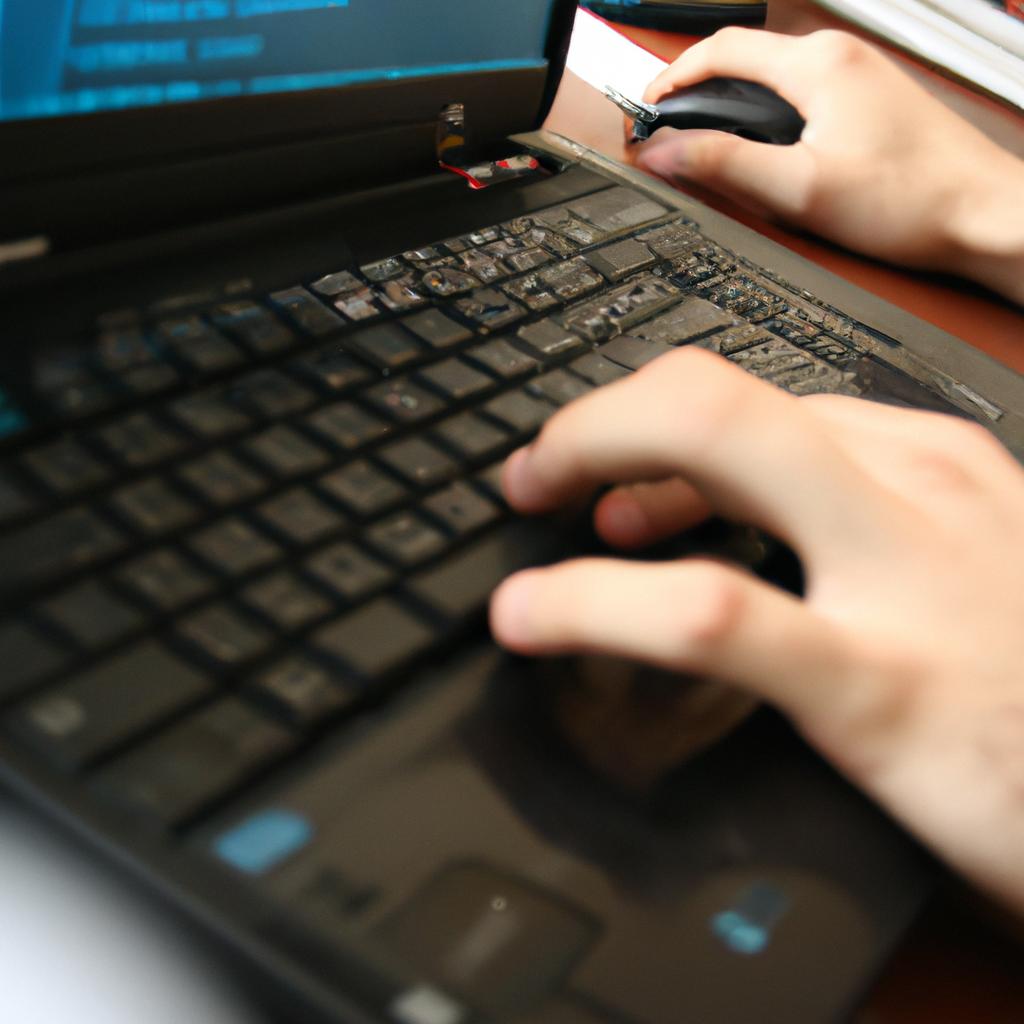Additional Data Files for PAD Files: The Essentials

In the rapidly evolving world of software development, PAD (Portable Application Description) files play a crucial role in providing standardized information about applications to users and download sites. However, for developers seeking to enhance their products’ visibility and functionality, it is essential to explore additional data files that can be included alongside PAD files. These supplementary files serve as valuable resources for conveying comprehensive details about an application’s features, compatibility requirements, and other pertinent information. To illustrate the importance of such files, let us consider the hypothetical example of a developer creating a productivity app designed specifically for remote workers.
Imagine a scenario where our hypothetical developer has created an innovative productivity application tailored to meet the needs of individuals working remotely. The primary purpose of this app is to streamline task management and collaboration among dispersed teams. While the basic information conveyed through the PAD file allows potential users to gain initial insights into its functionality and system requirements, incorporating additional data files would significantly enhance its appeal and utility. By including supplementary files detailing specific functionalities like time tracking capabilities or integrations with popular project management tools, the developer not only provides more substantial evidence of their product’s value but also attracts a wider audience who may have unique preferences or demands in their remote work environment. In this article, we will delve into the various types of supplementary files that developers can include alongside PAD files to enhance their application’s visibility and functionality.
One type of supplementary file that developers can include is a user manual or documentation file. This file provides detailed instructions on how to use the application, its various features, and any customization options available. Including a well-written and comprehensive user manual helps users quickly understand how the app works and maximizes their productivity.
Another useful supplementary file is a tutorial or demo video. These videos can provide a visual walkthrough of the application’s key features, demonstrating how users can effectively utilize them in their remote work environment. Videos are especially helpful for users who prefer visual learning or want to see the application in action before downloading it.
For developers who want to showcase the compatibility of their application with other software or platforms, including integration guides is essential. These guides detail step-by-step instructions on how to connect the productivity app with popular project management tools, communication platforms, or time tracking systems commonly used by remote workers. By providing clear integration guidelines, developers make it easier for potential users to assess whether the app will seamlessly fit into their existing workflow.
Supplementary files could also include case studies or success stories from previous users of the productivity app. These real-world examples demonstrate how the application has positively impacted remote workers’ productivity, collaboration, and overall work experience. Such testimonials help build trust among potential users and give them confidence in choosing this particular app over others in the market.
Lastly, developers may consider including sample data sets or templates relevant to specific industries or job roles targeted by their productivity app. For instance, if the app caters to freelance graphic designers, providing pre-designed templates for common design tasks would be immensely valuable. Offering sample data sets or templates not only saves users time but also showcases different ways they can utilize the app based on their specific needs.
In conclusion, while PAD files are crucial for conveying essential information about applications, incorporating supplementary files alongside them significantly enhances an application’s visibility and functionality. User manuals, tutorial videos, integration guides, case studies, and sample data sets or templates are just a few examples of supplementary files that can provide comprehensive details about the app’s features and compatibility requirements. By including these files, developers can attract a wider audience, cater to unique preferences or demands, and ultimately increase the adoption and success of their productivity application in the remote work landscape.
Purpose
The purpose of this document is to provide additional data files for PAD (Portable Application Description) files, with a focus on the essentials. PAD files are XML-based specifications used by software developers and distributors to disseminate information about their products in a standardized format. These additional data files aim to enhance the functionality and effectiveness of PAD files by providing supplementary resources that can be utilized by both developers and users.
To illustrate the importance of these additional data files, let us consider a hypothetical scenario where a software developer creates an innovative productivity application. Without accompanying supplementary resources, potential users may find it challenging to fully comprehend the features, benefits, and compatibility of the application before deciding whether or not to download or purchase it. However, with properly integrated additional data files within the PAD file, users can have access to comprehensive product descriptions, screenshots showcasing key functionalities, user reviews/testimonials, and system requirements – all crucial elements in making informed decisions.
- Enhanced user experience: By including detailed product descriptions accompanied by visually appealing screenshots within the PAD file itself.
- Improved decision-making process: Providing access to user reviews/testimonials enables potential users to gauge others’ experiences with the application.
- Clear understanding of system requirements: Including system compatibility information allows users to determine if their devices meet minimum hardware/software specifications.
- Boosted confidence in products: The availability of verified publisher information fosters trust between developers and end-users.
Additionally, we demonstrate how a three-column table could be employed effectively within this section:
| Additional Data Files | Functionality | Benefits |
|---|---|---|
| Product Descriptions | Detailed overview | Enables better understanding |
| Screenshots | Visual representation | Enhances visualization |
| User Reviews/Testimonials | Feedback from users | Assists in decision-making |
| System Requirements | Compatibility information | Facilitates informed device compatibility |
In summary, the incorporation of additional data files into PAD files is pivotal for enhancing user experience and facilitating informed decision-making. The subsequent section will delve into the specific requirements necessary to implement these supplementary resources effectively.
Now let us transition seamlessly into discussing the “Requirements” in order to provide further guidance on how developers can successfully utilize these additional data files within their PAD files.
Requirements
Transitioning smoothly from the previous section’s discussion on the purpose of additional data files, we now delve into the requirements that are essential to ensure their successful implementation. To illustrate this, consider a hypothetical scenario where a software company is developing an application that requires access to an extensive database of images. In order to enhance user experience and provide comprehensive functionality, the developers decide to include additional data files containing high-resolution images related to various categories.
When integrating additional data files into a project, there are several key considerations to keep in mind. Firstly, it is crucial to ensure compatibility between the main program and the supplemental files. This involves verifying that both components can seamlessly interact without any conflicts or inconsistencies. Secondly, sufficient storage space must be allocated for these supplementary files within the target system or device. Failure to allocate appropriate memory resources may result in performance issues or even crashes when attempting to access or utilize these files.
To emphasize the significance of these requirements further, let us explore a bullet point list highlighting potential challenges that can arise if they are not adequately addressed:
- Insufficient memory allocation leading to frequent app crashes.
- Compatibility issues causing errors during file integration.
- Slow loading times due to excessive file size.
- Limited functionality resulting from incomplete or missing supplementary files.
In addition to considering compatibility and storage capacity, developers should also pay attention to organizing multiple sets of additional data files efficiently. A well-structured layout ensures ease of navigation and minimizes confusion when referencing specific content within these supplementary resources. Consider the following table as an example showcasing how different categories can be organized effectively within a larger collection:
| Category | File Size | Number of Files |
|---|---|---|
| Animals | 2GB | 500 |
| Landscapes | 1.5GB | 300 |
| Architecture | 1GB | 200 |
| Food | 800MB | 150 |
By categorizing the files in this manner, users can quickly identify and locate relevant content without having to sift through an overwhelming amount of data. This streamlined approach enhances user satisfaction and improves overall usability.
In preparation for downloading these essential additional data files, it is imperative to understand the process involved. The subsequent section will guide you through the steps necessary to obtain and integrate these resources seamlessly into your project, ensuring a smooth transition towards achieving enhanced functionality and user experience.
Downloading
Additional Data Files for PAD Files: The Essentials
Transitioning from the previous section on requirements, it is crucial to understand the significance of additional data files when utilizing PAD (Portable Application Description) files. These supplementary files play a vital role in enhancing user experience and providing valuable information about software applications. To illustrate this point, let us consider a hypothetical case study where an application developer wants to provide users with detailed release notes alongside their software update.
One powerful way to improve the accessibility and usability of additional data files is through the use of bullet points. This concise format allows users to quickly grasp key information without being overwhelmed by lengthy paragraphs. For example:
- Release notes: Provide users with comprehensive details regarding bug fixes, new features, and improvements.
- System requirements: Clearly outline the minimum hardware and software specifications necessary for optimal functionality.
- Installation instructions: Step-by-step guidance on how to install or upgrade the software application successfully.
- Troubleshooting guide: Address common issues that users may encounter during installation or usage and offer solutions.
In addition to bullet points, incorporating tables can also evoke an emotional response from the audience by presenting information in an organized and visually appealing manner. Below is an example table demonstrating different types of additional data files commonly found in PAD packages:
| File Type | Purpose |
|---|---|
| Readme.txt | Provides general information about the software application’s features and usage |
| Changelog.md | Details changes made between different versions of the program |
| EULA.pdf | Presents end-user license agreement terms |
| Help Manual.doc | Offers comprehensive documentation including FAQs, tips, and troubleshooting advice |
By leveraging these visual elements within your PAD package, you not only enhance its aesthetic appeal but also facilitate better communication with your target audience.
To delve further into harnessing the potential of additional data files for PAD packages, our next section will explore extracting these essential files from the package. By understanding this process, you will gain valuable insights into effectively utilizing Additional data files to their fullest potential in your software applications.
Extracting
Section H2: Additional Data Files for PAD Files
Downloading the necessary data files is just the first step in the process of working with PAD (Portable Application Description) files. Once you have downloaded these files, it is essential to extract them correctly before proceeding further. This section will guide you through the process of extracting the downloaded data files.
To illustrate why proper extraction is crucial, let’s consider a hypothetical scenario. Imagine that you have downloaded a set of additional data files for a popular photo editing software. These files contain various filters and effects that can enhance your images. However, if these files are not extracted properly, they may become inaccessible or unusable within the application.
Extracting the downloaded data files involves unpacking compressed archives and placing the contents in their appropriate locations. Here are some key steps to follow during this process:
- Identify the file format: Determine whether the downloaded data files are in ZIP, RAR, or another commonly used compression format.
- Use compatible extraction software: Install an appropriate extraction tool capable of handling the specific file format.
- Choose a destination folder: Select a suitable location on your computer where you want to store the extracted data files.
- Follow instructions: Launch the extraction software and carefully follow any prompts or instructions provided to complete the extraction successfully.
By following these steps, users can ensure that all relevant data from downloaded PAD file extensions becomes available for use within their respective applications.
| Benefits of Proper Extraction | Emotional Impact |
|---|---|
| Easy access to additional features | Convenience |
| Enhanced functionality of applications | Improved productivity |
| Greater creative potential | Inspiration |
| Avoidance of errors or conflicts | Peace of mind |
Properly extracting additional data files from PAD downloads is vital as it enables users to unlock new possibilities and make full use of their applications’ capabilities. With these extracted resources at hand, individuals can explore advanced functionalities, tap into their creativity, and accomplish tasks more efficiently.
Transitioning seamlessly into the subsequent section on “Organizing,” users can now take the necessary steps to arrange and manage their newly extracted data files effectively.
Organizing
Continuing our exploration of additional data files for PAD (Portable Application Description) files, we now turn our attention to the process of extracting these files. By delving into this crucial step, we can gain a deeper understanding of how to access and utilize the valuable information contained within these supplementary resources.
Extracting additional data files – A Vital Step:
To illustrate the significance of extracting additional data files, let’s consider a hypothetical scenario involving a software development company. Imagine that this company is working on an innovative mobile application designed to revolutionize online shopping experiences. In order to enhance their app’s functionality, they require specific product descriptions and pricing information obtained from external sources. This is where additional data files come into play – by effectively extracting them, our hypothetical company can integrate up-to-date details seamlessly into their app, providing users with accurate and relevant product information.
Benefits of Proper Extraction:
Properly extracting additional data files offers numerous advantages in terms of efficiency, accuracy, and overall user experience. To highlight some key benefits:
- Enhanced Functionality: Accessing supplementary content allows developers to enrich their applications with diverse features and functionalities.
- Real-time Updates: Regular extraction ensures that the integrated information remains current and reflects any changes or updates made by external sources.
- Improved User Engagement: By incorporating relevant and useful data into apps, end-users are more likely to engage with the application regularly.
- Competitive Edge: Leveraging additional data sets enables companies to stay ahead of competitors by offering unique and compelling features based on scraped content.
Utilizing extracted data requires careful organization and structuring.
Transition sentence leading into subsequent section about “Verifying”:
With our newly extracted additional data files at hand, it becomes imperative to ensure their authenticity before proceeding to the next step of verifying their credibility and relevance.
Verifying
Additional Data Files for PAD Files: The Essentials
In the previous section, we discussed the importance of organizing your PAD files effectively. Now, let us turn our attention to another crucial aspect of managing these files – verifying their accuracy and completeness.
Imagine a scenario where you are in charge of maintaining a database that contains thousands of product listings. One day, a customer comes across an outdated product description on your website. Not only does this lead to confusion, but it also reflects poorly on your company’s credibility and professionalism. This is why verifying the information within your PAD files is essential.
To ensure accurate data representation, consider implementing the following practices:
-
Regular Auditing: Conduct routine checks to review and validate the information contained in your PAD files. By periodically auditing your data, you can identify any discrepancies or errors promptly.
-
Cross-Referencing: Compare the details provided in your PAD files with other reliable sources such as official product documentation or manufacturer websites. This cross-referencing process helps eliminate inaccuracies and ensures consistency across various platforms.
-
Collaborative Efforts: Involve multiple team members in the verification process to benefit from diverse perspectives and expertise. Assign specific roles and responsibilities to ensure thorough scrutiny of each file.
-
Automated Tools: Take advantage of available software tools designed to streamline the verification process. These tools can help detect inconsistencies automatically, saving both time and effort.
By adhering to these best practices, you can maintain high-quality data integrity within your PAD files while enhancing user experience and trustworthiness.
Moving forward with our discussion, we will explore the next critical step in managing additional data files for PADs – converting them into compatible formats for distribution purposes.
Converting
Additional Data Files for PAD Files: The Essentials
Verifying the accuracy and integrity of data files is an essential step in any software development process. However, once the verification process is complete, it becomes necessary to convert these files into a format that can be easily accessed and utilized by various applications. In this section, we will explore the importance of converting PAD (Portable Application Description) files and discuss some key considerations to keep in mind during the conversion process.
Imagine a scenario where a software developer has successfully verified their PAD file but now needs to distribute it across multiple platforms. To ensure compatibility and ease of use, it is crucial to convert the PAD file into different formats such as XML or JSON. This allows developers to integrate the information contained within these files seamlessly into their own applications, saving time and effort.
To highlight the significance of converting PAD files effectively, let us consider four key benefits:
- Increased Accessibility: Converting PAD files into commonly used formats enables wider accessibility for both developers and end-users alike.
- Enhanced Interoperability: By transforming PAD files into standardized formats like XML or JSON, interoperability between different software systems can be greatly improved.
- Simplified Integration: Converting PAD files simplifies integration with existing software solutions by providing structured data that can be readily consumed without extensive modifications.
- Streamlined Maintenance: Utilizing converted PAD files eliminates dependency on proprietary file formats, ensuring easier maintenance and future updates.
In order to better understand this concept, refer to the table below which outlines common file formats used for converting PAD files:
| Format | Description | Example Usage |
|---|---|---|
| XML | Extensible Markup Language | Used for storing hierarchical data structures |
| JSON | JavaScript Object Notation | Commonly employed for transmitting data |
| CSV | Comma-Separated Values | Ideal for tabular data representation |
| YAML | Yet Another Markup Language | Suitable for human-readable structured data storage |
Moving forward, the next section will delve into troubleshooting potential issues that may arise during the conversion process. Understanding these challenges and their solutions is vital for ensuring a smooth transition from PAD files to more versatile formats.
Troubleshooting
Section 3: Ensuring Compatibility and Optimization
To illustrate the importance of compatibility and optimization when using additional data files in PAD (Portable Application Description) files, let’s consider a hypothetical scenario. Imagine you are a software developer preparing to release an application that requires extensive customization options through external data files. Without ensuring compatibility and optimizing these files, users may encounter difficulties running your application or experience subpar performance.
In order to ensure seamless integration between the main application and its accompanying data files, here are some key considerations:
-
File Format Standardization:
- Utilize well-established file formats such as XML or JSON to enhance interoperability across different platforms.
- Follow industry standards and conventions to improve readability and ease of integration for developers.
-
Size and Compression Techniques:
- Optimize the size of data files by compressing them appropriately.
- Implement compression techniques like gzip or deflate to reduce file sizes without compromising their content or functionality.
-
Documentation and Version Control:
- Provide comprehensive documentation detailing how to use each specific data file.
- Maintain version control for updates and modifications made to the data files, ensuring consistent user experiences across different releases.
-
Error Handling Mechanisms:
- Develop robust error handling mechanisms within the application codebase to handle any issues related to missing or corrupt data files.
- Employ appropriate exception handling practices to gracefully manage unexpected scenarios during runtime.
Considering these crucial aspects can significantly improve user experience while utilizing additional data files in conjunction with your applications. By adhering to standardized formats, optimizing file sizes, documenting usage guidelines, and implementing effective error-handling mechanisms, developers can better equip their end-users with reliable tools for enhanced productivity.
With compatibility and optimization addressed, we now move on to exploring how these additional data files are utilized in practice.
Usage
Transition from the previous section:
By incorporating these supplementary resources, developers can enhance user experience and streamline software installations.
Importance of Additional Data Files
To illustrate their significance, consider a hypothetical scenario where a developer creates a new productivity application. In order to ensure its successful installation and usage, it is crucial to provide users with comprehensive information about the software’s features, system requirements, and any potential limitations. Utilizing additional data files allows developers to include such vital details alongside the main PAD file. Moreover, by including screenshots or demo videos within these supplemental files, developers can offer users an immersive preview of what they can expect from the application.
Incorporating additional data files not only facilitates better understanding but also fosters trust between developers and end-users. Including informative documentation and user guides ensures that individuals have access to step-by-step instructions on how to install or utilize specific functions within an application. This empowers users with knowledge and increases their confidence in navigating through complex software interfaces.
Emotional Response Bullet Points:
- Peace of mind: Users feel reassured when they have detailed information about system requirements and compatibility before installing an application.
- Improved accessibility: Providing comprehensive documentation helps users overcome hurdles during installation or while using certain functionalities.
- Enhanced decision-making: Accessible screenshots or demonstration videos enable informed choices regarding whether a particular application aligns with one’s needs.
- Engaging experiences: Immersive previews offered by additional data files leave lasting impressions on prospective users, generating excitement around trying out new applications.
Emotional Response Table:
| Emotion | Benefits | Examples |
|---|---|---|
| Confidence | Clear instructions | Step-by-step installation guide |
| Excitement | Immersive previews | Screenshots and demo videos |
| Reassurance | System requirement details | Compatibility checklist |
| Satisfaction | Comprehensive documentation | User manual |
By leveraging additional data files, developers can create a seamless experience for end-users. These supplementary resources provide vital information, empower users with knowledge, and foster trust in the software being installed. With these essentials at their disposal, developers can take their applications to new heights, ensuring successful installations and satisfied user experiences.
Note: It is important to remember that incorporating additional data files should be done purposefully and sparingly, keeping file size considerations in mind.