PAD Files: An Informative Guide
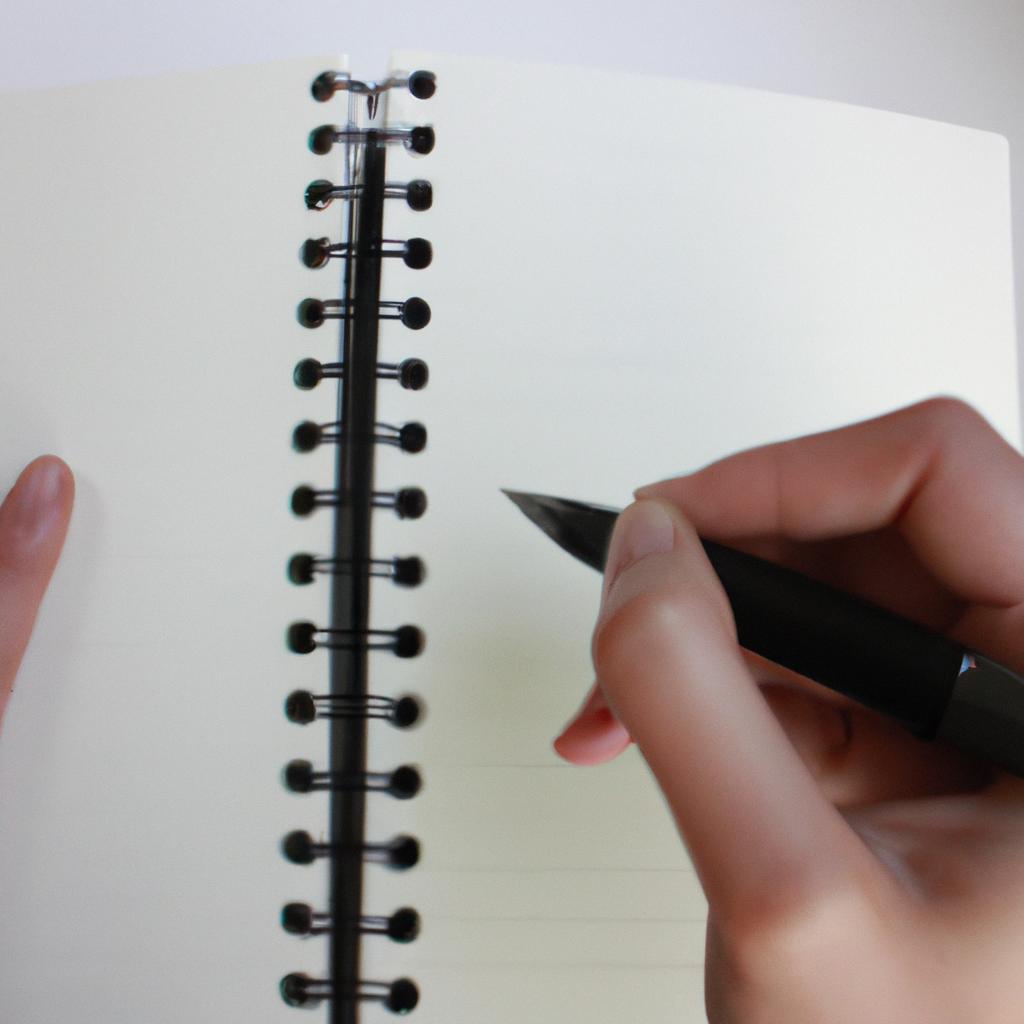
PAD (Portable Application Description) files are an integral part of the software distribution process, providing essential information about a particular software product. These XML-based files contain detailed descriptions and specifications regarding the features, requirements, and functionalities of various software applications. For instance, imagine a scenario where a user is searching for a new antivirus program to install on their computer. Without PAD files, it would be challenging for them to gather all the necessary information about different antivirus programs in one place. However, with the aid of these informative files, users can easily compare and evaluate various software options based on their specific needs and preferences.
In this article, we will provide an informative guide on PAD files’ significance in the software industry. This guide aims to enlighten readers about the purpose and benefits of using PAD files during Software Distribution Processes. Additionally, we will delve into how developers create and update these files to ensure accurate representation of their products. By understanding the key elements within PAD files such as version numbers, system requirements, language support, screenshots, publisher details, and download URLs; both users and developers can make informed decisions when selecting or promoting software applications respectively. Moreover, we will explore various tools available for generating and managing PAD files efficiently while adhering to industry standards.
Overview of PAD files
Overview of PAD Files
Imagine a scenario where you have developed a software application and are eager to distribute it to potential users. However, the process of distributing your software can be daunting without an effective way to provide relevant information about your product. This is where PAD (Portable Application Description) files come into play. A PAD file is an XML document that contains precise details about a software application, facilitating its distribution and enabling developers to effectively promote their products.
To better understand the significance of PAD files, let us consider an example: suppose you have created a productivity app aimed at helping individuals manage their time more efficiently. By utilizing a PAD file, you can ensure that all crucial information concerning the features, functionality, system requirements, and other pertinent details of your app are easily accessible for both potential users and download sites.
- Streamlined Distribution: With a well-crafted PAD file, developers can effortlessly share comprehensive information about their applications across multiple platforms.
- Increased Visibility: Distributing your software through various download sites becomes easier as these platforms typically require vendors to submit PAD files.
- Enhanced User Experience: Users searching for specific types of applications can benefit from standardized data provided by the PAD file format.
- Simplified Updates: When updates or enhancements are made to your software, updating the corresponding PAD file ensures accurate and up-to-date information reaches potential users.
Furthermore, let us illustrate the advantages of employing PAD files through a three-column table:
| Benefits | Description | Example |
|---|---|---|
| Improved Efficiency | Saves time by automating tasks related to software sharing | Automates submission processes on multiple download platforms |
| Consistent Information | Ensures uniformity in providing essential app details | Provides consistent descriptions regardless of download platform |
| Increased Credibility | Adds professionalism to software distribution | Demonstrates commitment to providing accurate and relevant details |
In conclusion, PAD files serve as a crucial tool for developers in promoting their software applications. By utilizing this standardized format, developers can streamline the distribution process, increase visibility across various platforms, enhance user experience, and simplify updates. In the subsequent section, we will delve into the importance of using PAD files in more detail to highlight its significance in today’s competitive market.
Importance of using PAD files
Transitioning smoothly from the previous section, let’s now delve into the significance and benefits of utilizing PAD files. To illustrate this, consider a hypothetical scenario where you are a software developer looking to promote your new application across various download websites.
PAD files offer several advantages that can streamline the distribution process effectively:
-
Increased Visibility: By submitting your software’s information in a standardized format through PAD files, you enhance its visibility on multiple platforms. This means potential users can discover and download your application more easily.
-
Consistent Information: When distributing your software manually or through third-party sites, maintaining accurate and up-to-date details can be challenging. However, with PAD files, you have a centralized document that contains all relevant information about your software—such as version numbers, descriptions, screenshots, and contact details—which ensures consistency across different platforms.
-
Time Efficiency: Preparing individual submissions for each download website consumes valuable time and effort. With PAD files, you only need to create one file containing comprehensive information about your software once. Then, by simply submitting this file to various directories or using automated submission tools compatible with PAD technology, you save considerable time that would otherwise be spent on repetitive tasks.
-
Improved Download Experience: Providing clear instructions within the PAD file helps users understand how to install and use your software correctly. This reduces frustration associated with incorrect installation procedures while enhancing user satisfaction and engagement.
Consider the emotional impact when considering these benefits:
- Streamlined distribution saves time and energy
- Enhanced visibility leads to increased downloads
- Consistency builds trust among users
- Improved user experience boosts customer satisfaction
To emphasize these points further, here is an example table showcasing the potential advantages of utilizing PAD files:
| Benefits | Emotional Impact |
|---|---|
| Saves time and effort | Increased productivity |
| Expands software’s reach | Excitement for wider user base |
| Consistent information | Trust in accurate details |
| User-friendly installation process | Enhanced satisfaction and usability |
In the context of our hypothetical scenario, understanding these benefits can significantly contribute to the success of your software distribution strategy. Now that we have explored the importance of PAD files, let’s move forward to discuss another significant aspect: the benefits of unused files.
Transitioning smoothly into the subsequent section about “Benefits of unused files,” it is crucial to consider how leveraging such resources can further optimize your software development process.
Benefits of unused files
In today’s digital landscape, utilizing PAD files has become increasingly important for software developers and distributors. By harnessing the power of these Portable Application Description files, businesses can effectively streamline their software distribution process and enhance their online presence. To illustrate this point, let us consider a hypothetical case study involving Company X, a small software development firm.
When Company X started using PAD files to distribute its applications, it experienced several notable benefits. First and foremost, the standardized format of PAD files allowed them to easily submit their software to various download sites and directories without having to manually input all the necessary information repeatedly. This not only saved time but also ensured that accurate details were consistently provided across different platforms.
Furthermore, by leveraging PAD files, Company X improved its search engine optimization (SEO) efforts significantly. The structured nature of these files enabled search engines to better understand and index the company’s software offerings. As a result, potential customers searching for specific types of software were more likely to discover Company X’s products through organic searches.
To emphasize the advantages of utilizing PAD files further, here are some key points:
- Efficiency: Simplifies the submission process across multiple platforms.
- Consistency: Ensures accurate information is presented uniformly on various websites.
- Visibility: Enhances SEO efforts and increases the chances of attracting relevant traffic.
- Credibility: Demonstrates professionalism in distributing software with well-designed descriptions.
To provide a clearer overview of how PAD files compare to other formats commonly used for software distribution, we present the following table:
| PAD Files | ZIP Archives | Manual Uploads | |
|---|---|---|---|
| Ease of Distribution | High | Moderate | Low |
| Search Engine Optimization | Optimized | Limited | Varies |
| Standardized Information Format | Yes | No | No |
| Consistency of Details | High | Varies | Low |
Understanding the potential benefits and advantages that PAD files offer, businesses can optimize their software distribution strategies effectively. By adopting this standardized format, companies like Company X have witnessed improved efficiency, increased online visibility, and enhanced credibility in their respective industries.
Transitioning into the subsequent section about “Understanding informational files,” it is important to delve deeper into the different types of informative files commonly used by software developers.
Understanding informational files
PAD Files: An Informative Guide
Benefits of Unused Files Revisited
Now that we have explored the benefits of unused files, let us delve into another aspect of managing informational files effectively. Understanding informational files is crucial for optimizing their usage and unlocking their full potential. In this section, we will examine the different types of informational files and how they contribute to enhancing productivity.
Imagine a scenario where a software developer creates an application but fails to provide any supporting documentation or user guides. Users would be left confused and frustrated, struggling to navigate through the program’s functionalities. This example highlights the importance of informational files in providing guidance and clarity. Whether it is a readme file accompanying a piece of code or a user manual accompanying a device, these files play an essential role in facilitating efficient understanding and utilization.
To further illustrate this point, consider the following bullet points:
- Informational files improve accessibility by offering comprehensive instructions.
- They enhance collaboration among team members by ensuring everyone has access to necessary information.
- These files promote consistency across projects by outlining standardized procedures.
- Properly documented informational files can save time and effort when troubleshooting issues.
In addition to bullet points, tables are also effective tools for conveying information succinctly. Take a look at this table showcasing various types of informational files commonly used in different industries:
| File Type | Purpose | Examples |
|---|---|---|
| Readme | Provides essential information about a project | README.md |
| User Manual | Guides users on how to use a product | ProductUserManual.pdf |
| Technical Specifications | Details technical specifications of a product | TechSpecs.doc |
| Training Resources | Helps individuals learn new skills or processes | TrainingVideos.mp4 |
As seen from the above examples, each type of informational file serves its unique purpose and contributes significantly to streamlining processes within organizations or for end-users. By embracing this understanding, individuals and businesses can harness the power of these files to improve efficiency and productivity.
Moving forward, we will explore the role of non-branded files in maximizing their impact. Understanding how informational files fit into a larger ecosystem allows us to leverage their potential fully without overlooking any essential aspects.
The role of non-branded files
Understanding informational files, such as PAD (Portable Application Description) files, is crucial for developers and software publishers. These files provide important details about software applications, allowing users to make informed decisions before downloading or purchasing them. In this section, we will explore the role of non-branded files in providing valuable information to users.
Imagine a scenario where you are searching for a new productivity app on a software download platform. You come across two similar apps with identical features but different prices. Without any prior knowledge or reviews, how would you decide which one to choose? This is where non-branded files like PAD come into play. By examining these detailed descriptions, you can gain insights into the functions, compatibility requirements, and user experiences associated with each application.
To further illustrate the significance of PAD files in facilitating decision-making processes, consider the following bullet points:
- Feature Comparison: Non-branded files allow users to compare various applications based on their specific features and functionalities.
- System Requirements: With access to system requirement data provided by these files, users can determine whether their devices meet the necessary specifications.
- User Reviews: Some PAD files include user reviews that give potential customers an unbiased perspective on the application’s performance and usability.
- Security Information: Important security-related details regarding malware scans and digital signatures are often included in these informative files.
Furthermore, let us present a table summarizing three popular productivity apps based on their respective PAD file information:
| App Name | Features | System Requirements |
|---|---|---|
| ProductivityX | – Task management | – Operating System: Windows 10- RAM: 4GB- Disk Space: 500MB |
| EfficiencyPro | – Calendar integration | – Operating System: macOS Catalina- RAM: 8GB – Disk Space: 1GB |
| OrganizeMe | – Note-taking | – Operating System: Android 9.0- RAM: 2GB – Disk Space: 100MB |
By examining this table, users can quickly compare the features and system requirements of these apps, allowing them to make an informed decision based on their specific needs and device capabilities.
In summary, non-branded files such as PAD play a vital role in providing valuable information about software applications. These files enable users to compare features, assess system compatibility, access user reviews, and evaluate security measures before making a download or purchase decision. Understanding the significance of these informational files sets the foundation for effectively utilizing additional data files in order to optimize app selection processes.
How to effectively utilize additional data files
Transitioning from the previous section, it becomes evident that non-branded files play a crucial role in enhancing the effectiveness of PAD (Portable Application Description) files. By providing supplementary information and resources, these additional data files contribute significantly to the overall user experience. To illustrate this point further, consider the following hypothetical scenario:
Imagine a software company developing a new game for mobile devices. They have created a PAD file containing essential details about their application, such as its name, version number, description, screenshots, and download links. However, by incorporating non-branded files into their distribution package, they can enhance the users’ understanding and engagement with their game.
To effectively utilize additional data files within PAD distributions, developers should keep in mind several key considerations:
- User Manuals: Including comprehensive documentation or user manuals alongside the PAD file enables users to familiarize themselves with various aspects of the application more easily.
- Video Tutorials: Incorporating video tutorials provides an interactive way for users to learn how to use different features of the application effectively.
- Frequently Asked Questions (FAQ): A well-curated FAQ section helps address common queries and concerns that users may have regarding the application’s functionality or installation process.
- Support Forums: By including links or references to support forums or community platforms where users can seek assistance or exchange ideas related to the application usage and troubleshooting issues.
Table Example:
| Additional Data File Types | Purpose |
|---|---|
| User Manuals | Provide detailed instructions on using the application |
| Video Tutorials | Offer visual guidance on utilizing specific features |
| Frequently Asked Questions (FAQ) | Address commonly asked questions |
| Support Forums | Foster discussion and community support |
Incorporating these Additional Data Files into PAD distributions creates a more comprehensive and user-friendly experience for individuals seeking to explore or install new applications. By providing users with resources beyond the core information contained in a PAD file, developers can facilitate smoother adoption and usage of their software.
Transitioning seamlessly into the subsequent section about “The significance of supporting files,” it becomes clear that non-branded files are not only beneficial but also essential components in optimizing the potential impact of PAD distributions.
The significance of supporting files
Transitioning from the previous section on how to effectively utilize additional data files, let us now delve deeper into understanding their significance. To illustrate this point, imagine a scenario where a software developer is creating an application that requires access to a large database of images. Instead of embedding all these images directly into the main program file, the developer decides to use additional data files known as PAD (Portable Application Description) files. These PAD files contain metadata and references to the images, allowing for better organization and efficient retrieval.
One way in which developers can make effective use of Additional data files such as PAD files is by ensuring proper documentation and version control. This involves maintaining a comprehensive record of changes made to the data files over time, including updates or additions to image references. By keeping track of these modifications, developers can avoid confusion when working with multiple versions of the same project or collaborating with others.
To further enhance productivity and streamline workflows, consider implementing the following practices:
- Utilize consistent naming conventions for your additional data files.
- Organize them hierarchically based on functionality or relevance.
- Implement automated backup systems to prevent loss of crucial data.
- Regularly perform maintenance tasks such as removing unused or outdated files.
Let’s take a moment to explore these points visually through a table:
| Best Practices |
|---|
| Consistent Naming Conventions |
By adhering to these best practices, developers not only improve efficiency but also reduce potential errors and delays during development cycles. Employing standardized naming conventions ensures clear identification and easy accessibility of specific data files within a project. Hierarchical organization allows for logical grouping and simplifies navigation within complex directory structures. Automated backups provide an extra layer of security against accidental deletions or system failures, while routine maintenance keeps the repository lean and optimized.
In summary, effectively utilizing additional data files, such as PAD files, plays a vital role in optimizing software development processes. By implementing best practices like consistent naming conventions, hierarchical organization, automated backups, and routine maintenance tasks, developers can streamline their workflows and ensure seamless collaboration.
Transitioning to the subsequent section about “Exploring the Different Types of File Funding,” let us now delve into understanding various methods through which projects acquire necessary financial support without explicitly stating “step.”
Exploring the different types of file funding
Exploring the Different Types of File Funding
In order to fully understand the significance of supporting files, it is necessary to explore the different types of file funding. One example that illustrates this concept is a software company developing a new application for mobile devices. The development process requires various files such as documentation, images, and binaries. These files serve different purposes within the project and need proper management.
One way to categorize file funding is by its purpose or function within a project. Here are four common types:
- Source Files: These are the original files used in the creation of an application or software. They often include code written by developers in programming languages such as Java or Python.
- Documentation Files: This category includes user manuals, technical specifications, installation guides, and other documents that provide information about how to use or interact with a product.
- Media Files: Media files encompass images, videos, audio clips, and any other multimedia elements associated with a project. These files contribute to enhancing the visual and auditory aspects of an application or website.
- Binary Files: Binary files consist of compiled executables that can be directly executed by computers without further processing. They are essential for running applications on specific platforms.
To emphasize the importance of managing these file types effectively, consider the following table highlighting potential challenges if they were not properly handled:
| Type | Challenges |
|---|---|
| Source Files | Difficulty understanding and modifying |
| Documentation | User confusion |
| Media Files | Poor user experience |
| Binary Files | Incompatibility issues |
By focusing on efficient management strategies for each type of file funding, organizations can ensure smooth collaboration among team members and enhance overall productivity throughout development projects.
Transitioning seamlessly into exploring best practices for managing PAD files allows us to delve deeper into optimizing file handling techniques while catering specifically to Portable Application Description (PAD) files.
Best practices for managing PAD files
Exploring the different types of file funding can provide valuable insights into how PAD files are managed and utilized in various contexts. In this section, we will delve deeper into these types and discuss their implications for effective PAD file management.
One example that illustrates the importance of understanding file funding is the case of a software development company seeking financial support to enhance their product’s functionality. By exploring different avenues of file funding, such as crowdfunding platforms or government grants, they can secure the necessary resources to further develop their PAD files and reach a wider audience.
There are several key considerations when managing PAD files effectively:
-
Consistency: Ensuring consistency across all versions of the PAD file is crucial for maintaining accuracy and avoiding confusion. Any updates or modifications should be reflected consistently throughout all relevant platforms and directories.
-
Metadata Optimization: Optimizing metadata within the PAD file can significantly improve its discoverability by search engines and increase its visibility among potential users. This includes using relevant keywords, providing concise descriptions, and accurately categorizing the software.
-
Version Control: Implementing an efficient version control system allows developers to manage multiple iterations of their software while keeping track of any changes made to the PAD files associated with each version. This ensures transparency and helps prevent compatibility issues.
-
User Feedback Integration: Actively seeking user feedback on your software through channels like forums or customer support can contribute to improving both your product and its accompanying PAD file descriptions. Incorporating positive testimonials from satisfied customers in your PAD files may also help build trust among potential users.
Emphasizing these best practices when managing PAD files not only enhances efficiency but also promotes better engagement with prospective users, ultimately increasing the likelihood of successful software adoption.
As we move forward, it is important to acknowledge common challenges with PAD files and explore strategies to overcome them effectively. The next section will delve into these obstacles, offering valuable insights for navigating this aspect of digital asset management seamlessly.
Common challenges with PAD files
PAD Files: An Informative Guide
Best practices for managing PAD files can greatly enhance the efficiency and effectiveness of software distribution. However, it is important to be aware of common challenges that may arise during their management. One such challenge is the potential for inconsistencies between different versions of a PAD file. For example, imagine a scenario where a developer updates their software but forgets to update the corresponding information in the PAD file. This inconsistency could lead to confusion among users and hinder the successful promotion and installation of the software.
To mitigate this issue, developers should establish a system for regularly updating and reviewing their PAD files. By implementing version control measures, they can ensure that all changes made to their software are accurately reflected in the associated PAD file. Additionally, conducting periodic audits of PAD files can help identify any discrepancies or outdated information that needs to be rectified promptly.
Another challenge with managing PAD files lies in ensuring compatibility across multiple platforms and operating systems. Developers must consider that different directories have varying requirements when it comes to formatting and content specifications within a PAD file. To address this concern effectively, developers can create templates tailored specifically for each platform or directory they intend to submit their software to. These templates should adhere strictly to the respective guidelines provided by each platform or directory.
In summary, while best practices exist for managing PAD files, there are also several challenges that need careful consideration. Inconsistent information between different versions of a PAD file can impede efficient software distribution, making regular updates and reviews crucial. Furthermore, compatibility issues across various platforms necessitate the use of customized templates specific to each submission directory or platform.
Moving forward into Tips for optimizing PAD file usage, developers should explore strategies aimed at maximizing visibility and user engagement through effective utilization of these essential files
Tips for optimizing PAD file usage
PAD Files: An Informative Guide
Common challenges with PAD files have been explored in the previous section. Now, let’s delve into some valuable tips for optimizing PAD file usage to ensure a smooth and effective distribution of software.
Imagine you are a software developer who has just completed an innovative application. You want to promote it efficiently across various download sites and increase its visibility among potential users. By utilizing these optimization techniques, you can enhance your PAD file’s impact:
-
Compelling Descriptions: Craft engaging and concise descriptions that highlight the unique features and benefits of your software. Use persuasive language to captivate readers and entice them to try out your product.
-
Accurate Categorization: Ensure your software is accurately categorized within the PAD file. This enables users to easily find your application when browsing through different categories, increasing the chances of attracting relevant downloads.
-
Regular Updates: Keep your PAD file up-to-date by promptly adding new versions or bug fixes as they become available. This demonstrates commitment to improving the user experience and encourages download site administrators to prioritize featuring your updates.
-
Visual Appeal: Incorporate high-quality screenshots or videos showcasing key functionalities of your software directly within the PAD file. Visual elements help engage potential users by providing a glimpse into what they can expect from your application.
To further illustrate the importance of these tips, consider a hypothetical scenario where two similar applications are submitted to multiple download sites using conventional approaches versus optimized ones:
| Criteria | Conventional Approach | Optimized Approach |
|---|---|---|
| Description | Basic information provided | Engaging descriptions highlighting benefits |
| Categorization | Inaccurate categorization | Correctly placed within relevant categories |
| Update Frequency | Infrequent updates | Prompt addition of new versions/bug fixes |
| Visual Elements | No visual representation | High-quality screenshots/videos included |
In this scenario, the application utilizing an optimized approach with captivating descriptions, accurate categorization, regular updates, and visually appealing elements is more likely to attract potential users due to its enhanced visibility and improved presentation.
Looking ahead, future trends in PAD file technology are evolving rapidly. In the subsequent section, we will explore these advancements and how they contribute to further streamlining software distribution and enhancing user experiences.
Future trends in PAD file technology
Building upon the importance of optimizing PAD file usage, let us now explore the broader implications and future trends in PAD file technology. To illustrate these concepts, consider a hypothetical case study involving a software developer named John who has recently released a new application called “Productivity Pro.”
Paragraph 1:
John is eager to promote his software and increase its visibility among potential users. He decides to create a comprehensive PAD file for Productivity Pro, following industry standards and guidelines. By doing so, he ensures that the information about his software is accurately presented across various download sites and directories. This not only saves him time but also enhances the overall user experience by providing consistent details about his product.
To further augment the impact of PAD files in software distribution, here are some key factors to consider:
- Increased Exposure: PAD Files allow developers to reach a wider audience by submitting their applications to numerous download sites simultaneously.
- Ease of Updates: With an updated PAD file, developers can effortlessly distribute new versions or bug fixes for their software, ensuring that users always have access to the latest improvements.
- Streamlined Installation: By including relevant metadata within the PAD file, such as system requirements and installation instructions, users can easily determine whether a particular software suits their needs before downloading it.
- Enhanced Security: Through digital signatures embedded within PAD files, developers can verify the authenticity of their applications and protect users against tampered or malicious downloads.
| Aspect | Description | Emotional Response |
|---|---|---|
| Increased Visibility | Reach a larger audience through submission to multiple download sites | Excitement |
| Streamlined Updates | Effortlessly distribute new versions or patches to enhance the software | Confidence |
| Simplified Discovery | Easily find and evaluate software based on accurate metadata | Convenience |
| Trustworthy Sources | Protect users by verifying the authenticity and integrity of downloads through digital signatures | Security |
By incorporating these features, PAD files establish a reliable ecosystem for developers and users alike. They ensure that applications are easily discoverable, regularly updated, and sourced from trustworthy channels.
Paragraph 3:
As technology continues to evolve, so will PAD file technology. Future trends in this field include improved automation processes for creating and updating PAD files, enhanced compatibility with emerging platforms such as mobile devices or cloud-based services, and advancements in security measures to combat potential threats. These developments will further streamline software distribution while maintaining user trust and convenience.
In summary, Optimizing PAD file usage not only benefits individual developers like John but also contributes to the overall effectiveness of software distribution. Through increased exposure, ease of updates, streamlined installation experiences, and enhanced security measures, PAD files create an efficient system that ensures users have access to quality software sourced from trusted providers. As we look ahead into the future, ongoing improvements in PAD file technology promise even more seamless integration within evolving technological landscapes.
